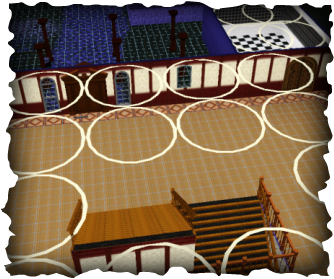Draconic's Guide to Sims 3
By Sims 3, I mean Sims 3 plus the latest patch and World Adventures, Ambitions, Base Game, and some mods and store items. I'm also available on the Sims 3 site! See me here! Use the Table of Contents below to find what you're looking for. Pictures coming soon!
Table of Contents
Cheats and Cheatcodes
In-Game Play
Careers and More
This page got too big, so I continued it here. Thank you!
Found a cheat that didn't work? Find a problem or error in this page? Have something you'd like explained?
Then feel free to contact me at [email protected]!
Then feel free to contact me at [email protected]!
For those of you who don't know how to enter a cheat code, simply press [Ctrl]+C. A bar will appear across the top of the gaming screen. Inside this bar, you may enter the codes. Once you have entered the code, press enter to make it take effect.
Code entered
testingcheatsenabledtrue
alwaysallowbuildbuy
moveobjectson
moveobjectsoff
familyfunds
freerealestate
help
enablellamas
buydebug
alwaysallowbuildbuy
moveobjectson
moveobjectsoff
familyfunds
freerealestate
help
enablellamas
buydebug
Result of code entered
This cheat allows you to do a variety of things. See its section above for details.
This one is self explanatory, it means no matter what, you can enter build buy
This turns the move objects feature on
This turns the move objects feature off See the cheats elaborated section.
See the cheats elaborated section for how to use. Makes specific number your money
Makes all real estate free
Displays all cheatcodes
Enables llamas... not to sure what it really does, though.
Enables hidden objects purchasable
This one is self explanatory, it means no matter what, you can enter build buy
This turns the move objects feature on
This turns the move objects feature off See the cheats elaborated section.
See the cheats elaborated section for how to use. Makes specific number your money
Makes all real estate free
Displays all cheatcodes
Enables llamas... not to sure what it really does, though.
Enables hidden objects purchasable
The family funds cheat has some unique properties. First of all, when you enter it, it must be formatted as such: familyfunds [family] [amount]. That is to say, say that we have a happy family of five that we want to barricade inside their house until they die... but wait! We don't have enough money! That's a shame, isn't it? But have no fear! The cheats are here! So, for our example, let's say the family consists of Bob Duck, Sally Duck, and Miles Duck. Well, we first find the last name... in this case, the last name is Duck. Next, you find the amount you want to give your starving friends. Let's say we want them to have five hundred simoleons (500). As such, your cheat would look like: familyfunds Duck 500
Now, bear in mind that this does not add five hundred. Rather it adds or subtracts to make your account equal to the amount entered. Be careful about that! If you only want to add a few simoleons to your Sims' pockets, you can use kaching (which adds 100) or motherlode (which adds 5000).
Now, bear in mind that this does not add five hundred. Rather it adds or subtracts to make your account equal to the amount entered. Be careful about that! If you only want to add a few simoleons to your Sims' pockets, you can use kaching (which adds 100) or motherlode (which adds 5000).
The move objects cheat is simple. All you do is say moveobjectson or moveobjectsoff. What it does is slightly more complicated. It will make it so that you can place things virtually anywhere. That is to say, you can place a giant plant in a way that makes it jut out unrealistically from your dining room table. This is probably the most useful to those who use Sims for movies or for those that love having detailed homes. Why? Because it lets you make cluttered areas.
What does this cheat do? This cheat allows you to purchase extra objects from the game. Many of these objects are apparent in the tombs and houses in buildbuy mode or when you go to the general store, while others (as in Ambitions have to be invented). However, by using this, you can buy the objects without having to worry about time wasted of your Sim's life. Other objects, such as in-game-invisible lighting is not purchasable anywhere in the game besides this mode. Some item examples for the available purchases are included below.
Game version
Base Game with store items and Riverview
Example Objects
Pile of crates, 6x6 overhead invisible light, 4x1 invisible overhead light, 4x1 invisible wall light, The Fox statue (earned through maxing out evil career), rubber duck, bubbles for bubble bath, spawners
World Adventures Expansion Pack
Tomb loot spawners, location fish spawners, special fish spawners, location gem spawners, treasure spawners, pyramid entrances, Dragon Cave exterior, Eiffel Tower model (full scale), Arc de Triomphe, location seed spawners, pre-grown location plants, location insect spawners, meteor spawner, decorative relics (cannot be sold or picked up or used, hence, decorative relics)
Ambitions Expansion Pack
Topiary, pre-made sculptures, floor hygieniator, golden fire hydrant, awards (will not be accredited to your Sim, nor will they be accredited to any other Sims, they are purely for decor and adding environment happiness), the harvester, spirits (type, age, and value are always randomized, they'll usually be worth very little, and are [as with the awards] mostly to make your place look cooler),
This cheat allows you to perform a number of things. First of all, it allows you to have extra interactions only when you [Shift] click, and it also gives you the ability to create your own tombs, for those with World Adventures. However, to make a proper tomb, be sure you also have buydebug enabled. So, whatever... What can this thing do, though? Well, this is elaborated below.
Object shift-clicked
Mailbox
Results
Make mood static makes the mood stay as high as possible, eliminating toilet breaks, showering, and having to balance tasks such as work and play, also eliminates sleeping
Make mood dynamic makes the mood return to the default mode, in which it rises and falls depending on the circumstances
Set career to lets you pick your job and your job level, you must get a promotion from the level before the top level to get a life wish granted, though
Make me know everyone lets you... well... know everyone in the neighborhood
Make friends for me automatically makes randomly selected Sims your friends
Force visitor forces a visitor to come to your house
Force NPC forces an NPC character to come to your house immediately; selections include the Grim Reaper, Repairman, Maid, Fireman, Police, Child Care, Burglar, and Pizza Delivery
Make mood dynamic makes the mood return to the default mode, in which it rises and falls depending on the circumstances
Set career to lets you pick your job and your job level, you must get a promotion from the level before the top level to get a life wish granted, though
Make me know everyone lets you... well... know everyone in the neighborhood
Make friends for me automatically makes randomly selected Sims your friends
Force visitor forces a visitor to come to your house
Force NPC forces an NPC character to come to your house immediately; selections include the Grim Reaper, Repairman, Maid, Fireman, Police, Child Care, Burglar, and Pizza Delivery
Any of your controlled Sims
Age up to NPC ages your player controlled character to a character that is not player controlled and will no longer follow your orders.
Trigger age transition will trigger a birthday and age your Sim up one level.
Change traits allows you to change your Sim's traits.
Select favorite music allows you to select your Sim's favorite music
Trigger age transition will trigger a birthday and age your Sim up one level.
Change traits allows you to change your Sim's traits.
Select favorite music allows you to select your Sim's favorite music
Any area in an owned or community lot
Build/Buy on this lot allows you to build or buy on said lot as if you were editing your town without having to edit your town in any way; it's also a great way to make tombs faster to navigate (mainly by adding arches in place of doors, deleting/disabling all the traps, and so on)
Another, NPC Sim
Age up to NPC will age the selected Sim up, though it will not be under your control
Add to active household allows you to add this character to your household, enabling you to control it... and yes, you can do so to the Grim Reaper. However, when you do this with the Grim Reaper, after that one dies, another kills it...
Add to active household allows you to add this character to your household, enabling you to control it... and yes, you can do so to the Grim Reaper. However, when you do this with the Grim Reaper, after that one dies, another kills it...
Objects and Sims while in Build/Buy mode
Add the ability to link triggers [only on specific objects] will allow you to link performing an action upon that item (such as removing a book or turning it on) to another action (such as releasing a mummy or firing a trap)
Link triggers [only on specific objects] will allow you to link an action with an object to another trigger or action.
Link active behavior... [only select objects] will only work if you have selected something in 'link triggers', but it enables you to confirm linking the triggers
Delete object is pretty self explanatory, I hope... This also works on Sims! Great for getting rid of pesky neighbors, the boy child you wanted to be a girl (or the other way around), or saving your things from the repoman without the guilt or complications of having to kill them.
Link triggers [only on specific objects] will allow you to link an action with an object to another trigger or action.
Link active behavior... [only select objects] will only work if you have selected something in 'link triggers', but it enables you to confirm linking the triggers
Delete object is pretty self explanatory, I hope... This also works on Sims! Great for getting rid of pesky neighbors, the boy child you wanted to be a girl (or the other way around), or saving your things from the repoman without the guilt or complications of having to kill them.
Spot on empty lot or non-occupied floor tile in a house
Teleport me here allows you to teleport to that exact location. This eliminates having to buy the achievement and also destroys the cost of repairing vehicles. It also saves you time when exploring tombs
I know you all have probably more than once played the game and wondered: what the hell are these idiotic toys for? Well, after some probing about, I figured it out. In addition, this section contains some helpful tips for child development.
Toy
General Toys
Effect/Results and Examples
Examples include: Teddy bear, rocket ship, whale toy, dog toy, music boxes, rabbit toy, toy car, mars landing
Results/Effects: Add happiness
Results/Effects: Add happiness
Building Blocks
Examples include: Building blocks table
Results/Effects: Add happiness, (achieve level three only) begin handiness skill at level one [Only works for 'child' age group]
Results/Effects: Add happiness, (achieve level three only) begin handiness skill at level one [Only works for 'child' age group]
Toy Stove
Examples include: Toy stove
Results/Effects: Add happiness, Increase cooking skill, Can be used to make money (in conjunction with the bake sale table)
Only for the 'Child' age group.
Results/Effects: Add happiness, Increase cooking skill, Can be used to make money (in conjunction with the bake sale table)
Only for the 'Child' age group.
Other
Examples include: Mars landing, elevated train, lifesaver wall decoration, wall butterfly, mobile, firetruck toy
Effects/Results: Happiness boost, environment boost
Effects/Results: Happiness boost, environment boost